







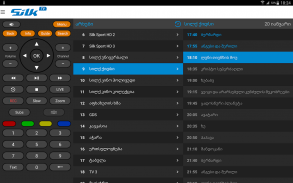
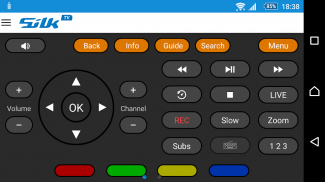



Silk TV Remote

Description of Silk TV Remote
Silk TV Remote is an application designed to transform your smartphone or tablet into a remote control for the Silk TV Set Top Box. This app provides a convenient way to manage your Silk TV experience directly from your mobile device. Users can easily download Silk TV Remote on the Android platform, making it accessible to a wide range of users.
The app features a straightforward interface that simplifies the navigation process. Users can search for content using various criteria, including channel names, program titles, and movie names. This search functionality allows for quick access to desired programming without the need to scroll through lengthy lists.
In addition to the search capability, Silk TV Remote provides a complete list of available channels, giving users a comprehensive overview of their viewing options. The Electronic Program Guide (EPG) feature further enhances the user experience by displaying current and upcoming programming schedules. This enables users to plan their viewing and ensure they do not miss their favorite shows.
Silk TV Remote includes all the essential buttons found on a standard remote control, allowing users to operate their Silk TV Set Top Box with ease. Each button serves a specific function, making it simple to navigate through channels and settings. The app also incorporates an integrated Jump-to-Time button, which allows users to quickly access specific times on the program schedule, streamlining the viewing experience.
A user-friendly design is a hallmark of Silk TV Remote. The app includes an integrated keyboard that facilitates text input, making it easier to search for content or enter commands. This feature is particularly beneficial for users who prefer typing over navigating through on-screen options.
To initiate use of Silk TV Remote, users are required to establish a connection with their Silk TV Set Top Box. This process involves entering a one-time PIN code to pair the app with the device. The PIN code is accessible within the Silk TV Menu, specifically under the “My Silk TV” submenu. This straightforward pairing process ensures that users can quickly start managing their television experience using the app.
The application is not only available for smartphones and tablets but can also be accessed through the web at www.remote.silktv.ge. This web version allows users to control their Silk TV Set Top Box from any internet-enabled device, providing flexibility in how they engage with their content.
Silk TV Remote is designed to operate with an internet connection, ensuring that users can manage their viewing experience without interruptions. This requirement aligns with the modern trend of mobile applications that rely on connectivity to deliver services effectively.
The app is particularly useful for households with multiple users, as it allows anyone with access to the app to control the Silk TV Set Top Box without needing to locate the physical remote. This feature can be beneficial in scenarios where the remote may be misplaced or when multiple family members want to share control over the viewing experience.
In terms of usability, Silk TV Remote is built to cater to both new and existing Silk TV users. The intuitive design and comprehensive feature set ensure that anyone can quickly learn how to navigate the app and utilize its offerings. The combination of user-friendly navigation, search functionalities, and channel listings creates a cohesive experience for managing television content.
Furthermore, the app's design considers various user preferences, making it adaptable to different viewing habits. Whether users are searching for specific shows or browsing through channels, Silk TV Remote provides a reliable platform for managing their television needs.
Overall, Silk TV Remote stands out for its practical approach to enhancing the Silk TV experience. With its array of features, including an extensive channel list, search capabilities, and a user-friendly interface, it serves as an effective tool for anyone looking to streamline their television viewing. The ability to pair with the Silk TV Set Top Box using a simple PIN code further simplifies the user experience, making it accessible to a wide audience.
For more information about Silk TV Remote and its features, you can visit the official website at www.silknet.com. For support, users can reach out via email at info@silknet.com or call (+995 32) 2100100.


























